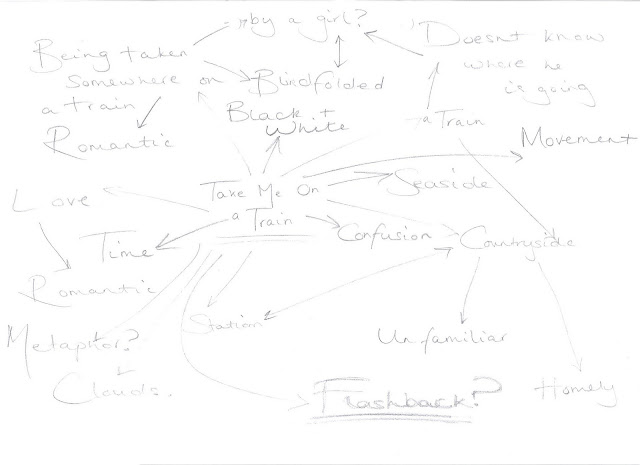Now that our final product is taking shape, I decided to create a website to really establish our artist. I created it on a free online programme which I found through a search engine. I made it on webs.com.
http://nickrivers.webs.com/
Leopard Blog Search
Sunday, 31 October 2010
Saturday, 30 October 2010
Linking star image to our artist
I decided to research on google famous indie artists and their image. This was to see if what we finally decided on our artist to wear was appropriate in this particular genre.
I found this image of Paolo Nutini and thought it was very similar to what our artist Joe wore on both filming sessions.
I found this image of Paolo Nutini and thought it was very similar to what our artist Joe wore on both filming sessions.
Friday, 29 October 2010
Download Websites
Recently there has been news about music download sites in the news and press about how some sites are not legal and have been shut down due to Inappropriate action taken to stop these sites sharing music for free.
 Other music download sites include, imesh. This is an online music service which enables the public to download chosen files for free and to share them with friends. This appeals to the consumer as it is a free service and poeple can gain their music without having to pay.
Other music download sites include, imesh. This is an online music service which enables the public to download chosen files for free and to share them with friends. This appeals to the consumer as it is a free service and poeple can gain their music without having to pay.
There are other music websites which enable the public to download music files included the most popular, itunes.
 Other music download sites include, imesh. This is an online music service which enables the public to download chosen files for free and to share them with friends. This appeals to the consumer as it is a free service and poeple can gain their music without having to pay.
Other music download sites include, imesh. This is an online music service which enables the public to download chosen files for free and to share them with friends. This appeals to the consumer as it is a free service and poeple can gain their music without having to pay.This image indicates the popularity of this sites as it is available in 9 different languages.
Itunes is one of the worlds most well-known and used music website. Single tracks are available to purchase as well as full albums and videos.
Exchange and Distribution
I have started to research the exchange of music products online. There are so many different online stores and music download sites available today which makes music access easy for the consumer. I did some further research into onine stores such as play.com and cdwow to see the interest in these sites and who was using them to purchase music.
Figures taken from http://whois.domaintools.com/ about play.com
These figures show that this particular music website is slightly more popular with males than females. We can also comment on the age demographics as the mian interest is seen from people aged 18-34. This is interesting as this is about the same as our target audience as our song. Considering this, our album could be potentially sold on this website.
SITES MONTHLY VISITS:184,314
CDWOW Figures
Differeing from play.com, we can see form this table that CDWOW has more of a female interest than a male. We can also notice the slightly older age group who purchase music from this particular site indicating that our music video,taking into account our traget audience wuld probably not be featured on this particular website although we cannot rule out any interest at all.
SITES MONTHLY VISITS: 10,757
Figures taken from http://whois.domaintools.com/ about play.com
These figures show that this particular music website is slightly more popular with males than females. We can also comment on the age demographics as the mian interest is seen from people aged 18-34. This is interesting as this is about the same as our target audience as our song. Considering this, our album could be potentially sold on this website.
SITES MONTHLY VISITS:184,314
CDWOW Figures
Differeing from play.com, we can see form this table that CDWOW has more of a female interest than a male. We can also notice the slightly older age group who purchase music from this particular site indicating that our music video,taking into account our traget audience wuld probably not be featured on this particular website although we cannot rule out any interest at all.
SITES MONTHLY VISITS: 10,757
Distribution of recorded music
Distribution has been greatly affected by internet usage mainly because of such easy access to free MP3s. I found out that CDs are one of the main commodities brought online and this is due to the fact that online retailers have a much wider range of music genres than a traditional retailer. Record stores could be seen as being most affected by general conditions in retailing, which means that although there are fewer bigger stores they put pressure on small independent ones. Genres that come under 'Chart music' are avaliable almost everywhere, for example: supermarkets and petrol stations. This again goes back to the point that people with a wider music taste are better off buying CDs etc online. I will now consider this when thinking of ways our artists song 'Take me on a train' could be distributed, focusing on the fact that often the Indie genre doesn't fall into chart music. This tells me that it would be a better idea to sell the MP3 on the interent.
Similar Videos
I decided to use youtube to have a look for videos with similar aspects to our own. 'The Lake House' is a film about a doctor who lives in a lakeside home who is exchanging love letters with a woman, and there is a great mystery behind their love. I decided to use this video to look at the mise en scene and the narrative of the video. Starting with the obvious, a lot of our video was filmed by a lake and its natural surroundings, and this shows a great similarity between our video and the one above. There are also clips in this video that are filmed in a city, and similarly we have filmed down a highstreet, which emphasises the difference in locations. We are showing short clips of our artist and his girlfriend, and are planning on editing them into black and white to make it clear to the audience that it is a memory of the past. So, like the video above there is a sense of mystery for the audience when it comes to love as they do not know what happened between the artist and his girlfriend.
Researching into the music industry
When looking further into Audience and what is expected from music and music videos I came across info on convergence and how it effects the music industry. Convergence means two separate industries coming together and converging on a common platform. For example music and the interent. Together these two things could bring greater access for music lovers and new music products however it has been said that there is a worry that 'convergence will lead to the disappearance of the distinct industry.' I read that 'the creation and consumption of music is a personal, cultural experience' and that the technology of the internet changes the way the audience consume the product. Digital industries could be seen as a threat because things like the internet could bring greater access to new music products or it could go the complete opposite way and undermine the current industry structure and the way the current market is developing. This links to piracy on the internet and how many people are reluctant to pay for MP3 downloads and look for alternative options. Similarly, it is just as easy to 'rip' music from a CD, which indicates that some industries are making profit, for example the manufacturers that make the blank CD that songs are burnt on to, however the record companies aren't. I found this information useful as it gave me insight into the changes in the music industry due to technology developing and it also made me consider how I personally would go about selling my artists song.
Thursday, 28 October 2010
Final Cut Express Recap.
When using the Final Cut Express software last year I learnt various editing techniques, for example I slowed down a clip and faded one particular clip in to build tension and make it seem like it was from the past. I want to do similar things in my music video this year, however I am not strong at using Filters and Effects. In recent lessons I've saved two copies of my rough cuts so I can play around with the software without causing problems. This has been useful and I started playing around with the exposure, and attempting to make the clip darker as the lighting is very high key. I went onto www.apple.com, and then onto Final Cut Express Tutorials where I found a video on 'Creating Effects/Using Filters and Effects' specifically.
http://www.apple.com/finalcutexpress/tutorials/#using-filters-and-effects
http://www.apple.com/finalcutexpress/tutorials/#using-filters-and-effects
Organisation - Timetable and To Do List
I signed up to http://www.yourorganiser.com.au/ - This is a helpful online organiser. I wrote out my Media Studies lessons and my free study periods to give myself a visual copy of how much time we have left until the final deadline and day off timetable.
-Complete our storyboard.
-Try to do a commentary of our storyboard so we can fully explain it.
-Edit our newest clips - bring all the clips together to complete the video.
-When editing, change the contrast, and make sure all memories of our artist and his girlfriend are in black and white.
-Check the lip syncing - make sure all lines sung are in time with the music.
-Start looking into Digipack work.
FINAL DEADLINE FOR OUR MUSIC VIDEO - 11th of November





Wednesday, 27 October 2010
Further Star Image Analysis
Now that we have progressed further into our project I have decided to do further analysis into Star Image as I have a better idea now of what artist image we are trying to portray through certain shots in our film. I looked into already established artist and in this case, Gavin Degraw.
I looked and researched this artist in detail and looked at specific parts of the websites which could relate to our artist. These two screenshots show David Degraw and our artist Joe. The indie style approach to the music video shows the "layed back" nature of the video. Both artists show the same layed back body language indicated by the hands in the pockets and distance glance which really starts to relate our video to the Indie genre.
Content Of Our Video
Before we even began filming we had to decide what type of video ours was going to be and was what included in the footage. We decided to use the idea of a narrative as well as an artist performance.
Artist performance will be shown through heavy amounts of lip synching. The narrative of the video will show flashback memories of the artist (Joe) and his girlfriend. These shots will be shown in black and white indicating that these shots are memories.
Artist performance will be shown through heavy amounts of lip synching. The narrative of the video will show flashback memories of the artist (Joe) and his girlfriend. These shots will be shown in black and white indicating that these shots are memories.
Photoshop and Finial Cut Express Re-Capping
Now that we have filmed most of our footage, the next steps would be cutting and editing it in Final Cut Express and Photoshop when it comes to producing the digipack. To re-cap my knowledge I have researched how to use Photoshop and Final Cut Express in more detail to help us to enhance both of our skills with these programmes. I firstly looked at the Apple website on simple tutorials to accompany the Final Cut Express programme such as uploading footage with basic hints and tips which will come in very handy when putting together our final music video.
http://www.photoshopsupport.com/tutorials/tt/color-tip-mov.html
I have also researched videos on youtube. I find these really helpful becuase as most of them are homemede videos I find it easy to follow along with them when it comes to topics I find particularly hard to understand.
As we hope to adjust the contrast in our own video, I have researched this section in detail so that when it comes to actually doing this in class we will be able to do it without any major problems.
http://www.photoshopsupport.com/tutorials/tt/color-tip-mov.html
I have also researched videos on youtube. I find these really helpful becuase as most of them are homemede videos I find it easy to follow along with them when it comes to topics I find particularly hard to understand.
As we hope to adjust the contrast in our own video, I have researched this section in detail so that when it comes to actually doing this in class we will be able to do it without any major problems.
Deadline Date
Here is an outline of the time we have left in which to produce our final peice and post our research blog posts.
Photoshop Tutorial
Although I have previously used Photoshop I do not feel confident on it. So, I decided to google photoshop tutorials and had a look at this website : http://www.photoshopsupport.com/tutorials.html
On here it gives you tips and tricks of how to use the programme aswell as support. I linked onto the 'Total Training' however you have to pay for it, and we don't have the budget. I realise we are still using Final Cut Express to edit our film but have began refreshing my memory on the other software that we will use.
Here is an example of what Photoshop looks like on a Mac, as that is what we will be using it on.
I will wait until we are using the software in class to view more tutorials. However, youtube offers a wide range of tutorials on many aspects of photoshop so I will use these in the future.
Personal progress evaluation
The departure of Nick has brought both positive and negative outcomes. The downside to him leaving was I felt slightly more pressure to keep up with the amount of posts other groups have been doing, even though I do realise they will have more as most groups consist of three or four members. As my group is only Hannah and I we have had to organise ourselves much more and assign ourselves both group and individual tasks to complete so that we keep on top of the work. There is also a positive side of my group being just Hannah and I. We have been able to make faster decisions when it comes to filming times as we have only had to work around two schedules rather than three or four. This has made our filming sessions more flexible, and we have already complete two filming sessions in two different locations. We have done lots of genre research and I managed to get our song from my cousin. We decided on our artists costume promptly aswell as our filming locations. We had trouble at first, and were not able to film from a train stations platform but worked around this on our second filming session as we filmed from a level crossing in Newport. We have already began editing our video on Final Cut Express and I have also uploaded short clips of our film onto the blog so that we keep on top of our progess. I have previously used Photoshop when making a Digipack for a metal artist and have started to look at images we could use for our own artists Digipack. However, I would like to do a tutorial on that to refresh my memory so that we get the best possible outcome. I personally would like to look into audience more, so will look at music downloads and sales but as a group we still need to edit the rest of our filming and adjust the contrast of it, this is because we used a HD camera so the exposure has come up very bright. Once we ensure that we have enough footage and that our lip syncing is in time we will start producing our Digipack.
Explanation and images from our first filming session
I took this photo of our artist Joe so I could look back at his costume and decide whether it was right for our music video. I believe it was a good decision, as it links back to similar clothes I looked at previously on topman.com.
Here is a picture of the equipment we used on the day: The camera, Tripod and a Laptop. The tripod was very useful when wanting to film steady shots from a distance, aswell as close up shots. We used the laptop to play the song and help Joe when lip syncing the song. However, the laptop ran out of battery whilst we were filming, so I got Joe to record the song onto his mobile phone. This was a great help as he then was able to lip sync the song in time.
This photo is of Hannah and I filming beside the lake. Here we were doing test shots, and working out angles that we could film Joe our artist from.
This image is of the lake itself, I took this establishing shot as it shows what the surroundings look like.
This low angle of Joe was taken so that we could look back and decide if it was a good idea to film from this angle. I think it was because although he is looking down playing the guitar the audience can also see his face and facial expressions which helps establish the mood of the video.
I took this photo to see what it looked like filming on the left hand side of our artist. Although I like the angle his hair falls to the left covering his face, and this makes it more difficult to see his facial expressions. However, you can see his hands clearly playing the guitar.
I then took a photo from the right hand side and decided that it looked better this way. It is much easier to see his face and the guitar is still very visable. So, we decided it would be more effective to film from this view point.
Alterations To Footage
After filming at both locations and uploading it to the macs we notice that we have to change some colour issues concerning contrast and sun exposure, we can do this through the editing techniques available on Final Cut Express. We learnt how to do this through the tutorial avaliable on the apple website. We have to change this because of the sunny weather it gives a dark shadow to the side of Joe's face which completely takes away the focus of the lip sycning of the lyrics.
http://www.apple.com/uk/finalcutexpress/#compositing
http://www.apple.com/uk/finalcutexpress/#compositing
Tuesday, 26 October 2010
Evaluation Points
Groups Progress- Since Nick's departure form the group Grace and I have had to double-up on work and really put in the time to be able to achieve this. We have worked well together which is bonus when there is only 2 in the group. One disadvantage to this would be that we have found it hard to produce the amount of work that is needed between two people however we have tried to overcome this issue by delegating and sharing the work which has made such a difference.
Grace and I have been able to pick up on new technical process in photoshop and final cut express which we both can take away for further references. We have been able to gain the knowledge of new skills and I would say that my main personal progress are the skills I have learnt through final cut express and how to achieve certain editing techniques such as adjusting the sun exposure and contrast of differnt shots.
Grace and I have been able to pick up on new technical process in photoshop and final cut express which we both can take away for further references. We have been able to gain the knowledge of new skills and I would say that my main personal progress are the skills I have learnt through final cut express and how to achieve certain editing techniques such as adjusting the sun exposure and contrast of differnt shots.
Storyboarding Preparation
To progress with our video I created a storyboard from post it notes and wrote out lines and phrases from the lyrics which would be filmed at part of 1 individual shot. This would be very useful when creating our final storyboard as we can juggle the post it notes around rather than write it all out again. We have put them on separate post it notes to remind us where the cuts would be although we are not clear what shots we want as this will be determined after we have some footage.
Second Filming Day
On Thursday 21st, we continued to film some more footage towards our music video. As planned we filmed this in Newport High Street to contrast this to the previous countryside location. We were lucky as the weather was the same as the previous filming session so we wouldn't have to edit this too much at a later stage although we do wish to edit the contrast of the shot slightly to adjust the sun exposure to eliminate any darm looming shadows especially on the artists face.
Thursday, 21 October 2010
Second filming session
Today we did our second filming session in Newport high street. The weather was ideal as it matched the weather we previously had in the rural setting. It was cold but still very bright, which was helpful as we didn't need to use extra lighting, i.e a torch. Hannah and I had previously printed out our lyrics and organised what lines needed to be lip synced to make sure that when it came to editing we had plenty of material. This was an extreme advantage as today we filmed particular lines of Joe singing, as well as him repeating the chorus. We did this so we can cut in and out using different shots to make our final video more interesting for the audience. I think today was successful however, the only disadvantage that could be said is the amount of traffic driving past, this made it more difficult to film across the road from Joe. We did however get around this, and in addition to this we also managed to incorporate a train in our filming. This could be seen as cliche but we believed it was worth filming so that when it comes to our final editing we have enough material covered.
Digipack image ideas
Although we are still in the process of filming I decided to do a few screen grabs on Final Cut Express to get an idea of what sort of images we could use in our Digipack.
This image of our artist Joe is one of my personal favourites. I like the fact the trees frame the shot, and even though he is in the left hand corner he stands out against the natural surroundings. I think this image would be perfect for the back cover of the digipack because there is a huge amount of space on the right hand side for the bar code, songs, and industry label/websites etc.
I think this close up of Joe playing the guitar would be good to feature in the booklet. This emphasises that he is a musician, and the vibrant colours are very eye catching.
This image could potentially be used as the front cover of the Digipack. I particularly like that a slight low angle is used, so that even though he is looking down at his guitar his face is still visible. The high key lighting gives a positive impression, and his orange coloured guitar stands out, again emphasising that he is a musician.
I like this image because our artist looks relaxed playing his guitar, and this is an important aspect of the image we are trying to portray of him. However, the lighting on his face isn't ideal, so although I like the overall image I don't think we will use it in our digipack.
Wednesday, 20 October 2010
Risk Assessment For "Street" Location
I have also produced a Risk Assessment for the second location we have chosen to take into account all areas of helath and safety that we have to consider.
- Filming on the roadside on the pavement- Be aware of continuous traffic and use zebras crossings appropriately
- Keep equipment safe- We will not be taking my car because school is situated near the high street we will have to carry the equipment, making sure that we do not misplace or leave anything behind in which we can avoid by checking when moving from point to point at this location.
- We will all take mobile phones in the case of an emergancy and only being a few minutes from school makes it particularly useful
Tuesday, 19 October 2010
Risk Assessment For Lake Location
As we were working in a location that hled several risks we had to taker certain precautions which we had to take into account when filming:
- Filming next to a lake- this meant keeping a safe distance away from the water to protect the equipment and ourselves.
- Weather- the weather was quite windy so we had to be aware of the tripod falling over and in the event of rain, taking appropriate waterproofs and umbrellas to keep the camera dry.
- Position- As the lake was next to an active airfield and farm, we had to be aware of farm vehicles coming through the lanes that we wished to film on so we had to take this into acocunt and be on alert to moving vehicles.
Permission Of Location
For us to be able to film at our chosen location, I wrote a letter to the owner to gain this permission of which I recieved a phonecall shortly after saying that it was absolutley fine for us to film at the stated time.
Further Filming Preparation
In todays lesson we wnet through our filming and discussed what we still needed to film and what parts of the song we wanted to be lip synced which still needed to be filmed. We highlighted and annotated the lyrics as to where we wanted to film them and how many shots we would need roughly for each line of the song.
Story-boarding Planning
We have found an online story-boarding website called www.reelclever.com
Although we have successfully made an account and explore the website we have decided to manually make our own story-board as we would like to be able to move shots around and order by using post-it notes and shot photos.
Although we have successfully made an account and explore the website we have decided to manually make our own story-board as we would like to be able to move shots around and order by using post-it notes and shot photos.
Friday, 15 October 2010
Upcoming filming sessions
We filmed on Monday 11th of October - The weather was bright but very windy. We need to match the weather in future filming sessions.
On Monday 18th of October we are planning on filming for an hour (11-12)

Here it says the weather is going to be cloudy. This may cause us problems as it doesn't match the previously bright weather. However, we originally wanted to make our artist look bitter and resentful and this weather would suit his mood better. We are also filming in a different location so may be able to get away with the change in weather. Also, we need to reduce the contrast when editing our previous clips anyway because it is much brighter than we wanted.
On Wednesday 20th of October we are planning on filming for an hour (12-1)
Fortunately, it says here that the weather in Newport on Wednesday will be mostly sunny which will match perfect with our first filming session we did on Monday 11th at the lake in Nuthampstead. We will be filming on Newport high street to contrast him as an artist using the different locations.
On Monday 18th of October we are planning on filming for an hour (11-12)

Here it says the weather is going to be cloudy. This may cause us problems as it doesn't match the previously bright weather. However, we originally wanted to make our artist look bitter and resentful and this weather would suit his mood better. We are also filming in a different location so may be able to get away with the change in weather. Also, we need to reduce the contrast when editing our previous clips anyway because it is much brighter than we wanted.
On Wednesday 20th of October we are planning on filming for an hour (12-1)
Fortunately, it says here that the weather in Newport on Wednesday will be mostly sunny which will match perfect with our first filming session we did on Monday 11th at the lake in Nuthampstead. We will be filming on Newport high street to contrast him as an artist using the different locations.
First Rough Cuts
First filming and editing sessions
On Monday we went to a rural setting in Nuthampstead where we filmed at a lake and its surroundings. We firstly filmed our artist Joe lip syncing sitting beside the lake as we thought the way the trees framed the shot was effective. We also tried other shots, for example him walking through a meadow and a forest, as well as lip syncing whilst sitting on a hay bale. I posed as the artists girlfriend in a few shots so that when it came to editing we could test out the black and white effect and see if it could be seen as a memory.
In our following lesson we went through everything we filmed and cut down the clips. We originally decided to film the shots longer so that we could pick and choose the best sections. Having the earlier filming session has been effective as we have been able to choose the clips we will use from Monday's filming session and have now arranged two other filming sessions. We have plenty of material from the rural setting to use, and have a few versions of our artist lip syncing the chorus with his guitar, as we wanted to include artist performance. We are now planning on filming in Newport high street to contrast the rural setting with a town setting. We will bring the guitar along but think it would be more effective if the artist sang without it to show a different side to him, we are unsure yet whether we are going to include the girlfriend in these clips.
Here is an image of Newport high street where we are planning on filming.
In our following lesson we went through everything we filmed and cut down the clips. We originally decided to film the shots longer so that we could pick and choose the best sections. Having the earlier filming session has been effective as we have been able to choose the clips we will use from Monday's filming session and have now arranged two other filming sessions. We have plenty of material from the rural setting to use, and have a few versions of our artist lip syncing the chorus with his guitar, as we wanted to include artist performance. We are now planning on filming in Newport high street to contrast the rural setting with a town setting. We will bring the guitar along but think it would be more effective if the artist sang without it to show a different side to him, we are unsure yet whether we are going to include the girlfriend in these clips.
Here is an image of Newport high street where we are planning on filming.
Tuesday, 12 October 2010
Filming Day
Today we were able to start putting together some footage of some ideas that we may want to include in our final piece. We were experimenting with angles and locations as we were still unsure of what we wanted to use. While we were filming we played the song through a phone so that Joe was able to lip synch to the right beat and melody. This was really helpful as we were able to ask him to do things while filming as we could easily mute the video as we were putting the song over the top of the filmed footage.
While filming we took photos with a snapshot camera to try out various angles varying from close-ups, mid shots and long shots.
While filming we took photos with a snapshot camera to try out various angles varying from close-ups, mid shots and long shots.
Sunday, 10 October 2010
Location Photos
This lake would be good to shoot this type of music video as it is quite an upbeat song which accompanied with a relaxed setting would focus and emphasize the audiences attention of the musical talent of the artist.
This location would be ideal because of the variety of shots that we could include. The lake would be ideal to shoot lip synching shots as it is a static shot so that it wouldn't look like too much is going on.We also hoped to film shots including the girlfriend in the video walking down a lane as he is reminising about his time with her.
I also looked at loactions nearby which we would be able to film at. This is a lane which is situated the other side of the lake. This would be easy to transport all of the equipment as it is not too far away.
Cast And Costume
Due to Nick's departure of the group we had to come up with an alternative plan as to who was going to play our main artist in the video. Luckily we were able to ask a friend , Joe who was willing to give up his spare time to film and help us out. I asked him to think about ideas about costume and after going through many options we designed this outfit for him which I think best reflects the style of the song and the relaxed attitude of the video.
We have decided to film on a non-pupil day, Monday 11 October so that we all know we will all be free to film. We are all meeting up together and then travelling to the location in which we are filming. I have writen a short checklist to check that we are organised so that we do not leave anything behind or forget anything:
This is what Joe will be wearing for the music video.
We have decided to film on a non-pupil day, Monday 11 October so that we all know we will all be free to film. We are all meeting up together and then travelling to the location in which we are filming. I have writen a short checklist to check that we are organised so that we do not leave anything behind or forget anything:
- Video Camera
- Tripod
- Laptop (to play the song while we are filming)
- Snapshot Camera (to take photos while we film)
- Artificial lighting
- Reflector boards
- Umbrella (to keep equipment dry in the case of bad weather)
This is what Joe will be wearing for the music video.
Saturday, 9 October 2010
Letter Sent To National Rail
To seek permission for filming at a local train station I had to contact the company to see if this was possible. I have not yet recieved a response so we may have to think about alternative ways to film a train without permisson.
All Individual Progress Reports
12 October Progress Update
- Filmed some footage yesterday to experiment with angles and types of shot.
- First problem we had was that the song wasn't available on my laptop without a support file so we had to put it onto a USB stick and then play it through the laptop and record it onto a phone so that we could easily accsess the song while filming.
- Still yet to film the "street" view of the video, hope to do this within the next few days.
- At present we are cutting the footage in which we recorded on monday.
26 October Progress Report
- We have now filmed most of our footage although we have set aside some days for polish up filming in case we desperatly need to film something. We have cut the countryside footage although we still need to cut the street location footage which shouldn't take too long.
- Research audience feedback to current footage and what can be improved.
- Finish storyboarding.
- Further research genre and star image work.
10 November Progress Report
- Have filmed everything which we are now in the process of editing.
- Storyboard still needs to be finished
- Have completed further star image work and genre research.
- I have created prezi's and slideshare presentation to vary the media used within our blog.
- Produced a website dedicated to our artist and facebook and myspace pages made.
Audience Feedback For Our Song
To decide on the content and what the video showed we envolved the rest of the class as they listened to our song and wrote down and images that came to their head. This is called Musical Synthaesthesia as people were writing down what they would associate to the lyrics or the general sound of the song.
This enables us to decide what we put into the video and also what the audience want to see in this type of music video.
This enables us to decide what we put into the video and also what the audience want to see in this type of music video.
Our Target Audience
From the video hits on youtube for our band the people who commented and veiwed the video are male and females ages 13-24. Ideally this would be our target audience although this is a very small target audience.
We hope to acheive a successful music video for a target audience for male and female aged 13-35. We would think that it would be more popular with a female audience as the band itself is all male although the version we are using is an acoustic version with just the male vocalist. We think that our video would be most popular with similar countries that access James Morrison's video such as America, UK and Australia as it is a new release of a single from an established artist.
Some demographic figures from of the bands existing songs:
We hope to acheive a successful music video for a target audience for male and female aged 13-35. We would think that it would be more popular with a female audience as the band itself is all male although the version we are using is an acoustic version with just the male vocalist. We think that our video would be most popular with similar countries that access James Morrison's video such as America, UK and Australia as it is a new release of a single from an established artist.
Some demographic figures from of the bands existing songs:
Similar Artist's Audience
To create our audience I looked at artists like ours on youtube and used the ratings and audience pages to look at who veiwed the video most and focused on the demographics of age and where it was most popular.
I looked at a number of artists to see if there was any similarities with ages and the artists.
Firstly I looked at James Morrison who is a well known and established artist and I researched the audience for "You Make It Real"
This diagram shows that the video is most popluar in the UK and then followed by America and Australia. The video is probably more popluar in the UK because James Morrison is an English song-writer from Rugby, Warwickshire. It is also popular in America and Australia proably because these countries speak english, the language which is used during the song. We can see taht the video is mostly popular with women from a very wide age group. This could be due to the artist image as women find this style particularly attractive and elements of voyeurism and sex appeal may be displayed throughout his videos to communicate with this type of audience.
The second diagram shows the audience profiling for an Oasis song "Champagne Supernova"
This video is shown to be more popular in the USA than Europe although originally the band was formed in Manchester. The audience shows that it is veiwed by both men and women. Particularly women of a certian age group and Male of a slightly older age group. This could be that the male audience that watch the band are similar ages to the band members themselves which increases the relationship between the artists and the audience.
This is the audience profile from the band called "You Am I" It is a well known Australian Indie band which would explain that it is most popular in Australia however it is also seen to be popular in America and otherstern countries. Relating back to the Oasis audience profile the band members are also between 36-41 which immediatey reflects the older male audience.
I looked at a number of artists to see if there was any similarities with ages and the artists.
Firstly I looked at James Morrison who is a well known and established artist and I researched the audience for "You Make It Real"
This diagram shows that the video is most popluar in the UK and then followed by America and Australia. The video is probably more popluar in the UK because James Morrison is an English song-writer from Rugby, Warwickshire. It is also popular in America and Australia proably because these countries speak english, the language which is used during the song. We can see taht the video is mostly popular with women from a very wide age group. This could be due to the artist image as women find this style particularly attractive and elements of voyeurism and sex appeal may be displayed throughout his videos to communicate with this type of audience.
The second diagram shows the audience profiling for an Oasis song "Champagne Supernova"
This video is shown to be more popular in the USA than Europe although originally the band was formed in Manchester. The audience shows that it is veiwed by both men and women. Particularly women of a certian age group and Male of a slightly older age group. This could be that the male audience that watch the band are similar ages to the band members themselves which increases the relationship between the artists and the audience.
This is the audience profile from the band called "You Am I" It is a well known Australian Indie band which would explain that it is most popular in Australia however it is also seen to be popular in America and otherstern countries. Relating back to the Oasis audience profile the band members are also between 36-41 which immediatey reflects the older male audience.
Subscribe to:
Posts (Atom)